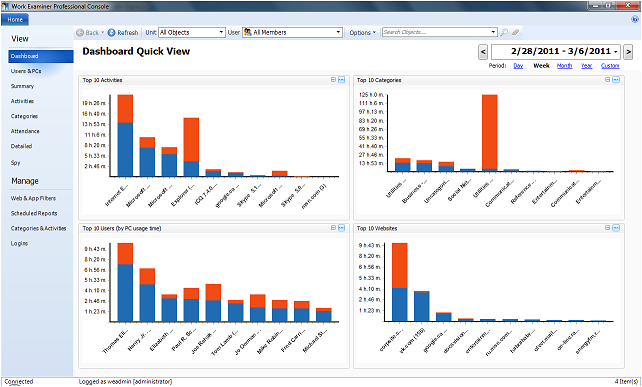Work Examiner Standard 3.2.39802
Free Trial Version
Publisher Description
Work Examiner Standard is a set of computer monitoring tools for tracking and monitoring the online and offline activities of your company's employees. It automatically generates detailed reports and allows you to have complete control over which websites and applications your staff can access. Work Examiner can also be configured to periodically take screenshots, capture emails sent and received and record IM messages and keystrokes. This is ideal for making sure that your staff are working correctly and training them to perfection. Blocking selected applications and online resources is a quick and simple process and you can set these restrictions to either be permanent or for specific times of the working day. Installing the software on your network is an extremely quick and simple process, taking only three clicks. Enhance the productivity of your company's employees without demotivating them with draconian methods such as excessive CCTV and others.
About Work Examiner Standard
Work Examiner Standard is a free trial software published in the Other list of programs, part of Network & Internet.
This program is available in English. It was last updated on 27 March, 2024. Work Examiner Standard is compatible with the following operating systems: Windows.
The company that develops Work Examiner Standard is EfficientLab. The latest version released by its developer is 3.2.39802. This version was rated by 5 users of our site and has an average rating of 4.2.
The download we have available for Work Examiner Standard has a file size of 73.40 MB. Just click the green Download button above to start the downloading process. The program is listed on our website since 2012-06-20 and was downloaded 335 times. We have already checked if the download link is safe, however for your own protection we recommend that you scan the downloaded software with your antivirus. Your antivirus may detect the Work Examiner Standard as malware if the download link is broken.
How to install Work Examiner Standard on your Windows device:
- Click on the Download button on our website. This will start the download from the website of the developer.
- Once the Work Examiner Standard is downloaded click on it to start the setup process (assuming you are on a desktop computer).
- When the installation is finished you should be able to see and run the program.